Safety
- Page ID
- 216015
\( \newcommand{\vecs}[1]{\overset { \scriptstyle \rightharpoonup} {\mathbf{#1}} } \)
\( \newcommand{\vecd}[1]{\overset{-\!-\!\rightharpoonup}{\vphantom{a}\smash {#1}}} \)
\( \newcommand{\id}{\mathrm{id}}\) \( \newcommand{\Span}{\mathrm{span}}\)
( \newcommand{\kernel}{\mathrm{null}\,}\) \( \newcommand{\range}{\mathrm{range}\,}\)
\( \newcommand{\RealPart}{\mathrm{Re}}\) \( \newcommand{\ImaginaryPart}{\mathrm{Im}}\)
\( \newcommand{\Argument}{\mathrm{Arg}}\) \( \newcommand{\norm}[1]{\| #1 \|}\)
\( \newcommand{\inner}[2]{\langle #1, #2 \rangle}\)
\( \newcommand{\Span}{\mathrm{span}}\)
\( \newcommand{\id}{\mathrm{id}}\)
\( \newcommand{\Span}{\mathrm{span}}\)
\( \newcommand{\kernel}{\mathrm{null}\,}\)
\( \newcommand{\range}{\mathrm{range}\,}\)
\( \newcommand{\RealPart}{\mathrm{Re}}\)
\( \newcommand{\ImaginaryPart}{\mathrm{Im}}\)
\( \newcommand{\Argument}{\mathrm{Arg}}\)
\( \newcommand{\norm}[1]{\| #1 \|}\)
\( \newcommand{\inner}[2]{\langle #1, #2 \rangle}\)
\( \newcommand{\Span}{\mathrm{span}}\) \( \newcommand{\AA}{\unicode[.8,0]{x212B}}\)
\( \newcommand{\vectorA}[1]{\vec{#1}} % arrow\)
\( \newcommand{\vectorAt}[1]{\vec{\text{#1}}} % arrow\)
\( \newcommand{\vectorB}[1]{\overset { \scriptstyle \rightharpoonup} {\mathbf{#1}} } \)
\( \newcommand{\vectorC}[1]{\textbf{#1}} \)
\( \newcommand{\vectorD}[1]{\overrightarrow{#1}} \)
\( \newcommand{\vectorDt}[1]{\overrightarrow{\text{#1}}} \)
\( \newcommand{\vectE}[1]{\overset{-\!-\!\rightharpoonup}{\vphantom{a}\smash{\mathbf {#1}}}} \)
\( \newcommand{\vecs}[1]{\overset { \scriptstyle \rightharpoonup} {\mathbf{#1}} } \)
\( \newcommand{\vecd}[1]{\overset{-\!-\!\rightharpoonup}{\vphantom{a}\smash {#1}}} \)
\(\newcommand{\avec}{\mathbf a}\) \(\newcommand{\bvec}{\mathbf b}\) \(\newcommand{\cvec}{\mathbf c}\) \(\newcommand{\dvec}{\mathbf d}\) \(\newcommand{\dtil}{\widetilde{\mathbf d}}\) \(\newcommand{\evec}{\mathbf e}\) \(\newcommand{\fvec}{\mathbf f}\) \(\newcommand{\nvec}{\mathbf n}\) \(\newcommand{\pvec}{\mathbf p}\) \(\newcommand{\qvec}{\mathbf q}\) \(\newcommand{\svec}{\mathbf s}\) \(\newcommand{\tvec}{\mathbf t}\) \(\newcommand{\uvec}{\mathbf u}\) \(\newcommand{\vvec}{\mathbf v}\) \(\newcommand{\wvec}{\mathbf w}\) \(\newcommand{\xvec}{\mathbf x}\) \(\newcommand{\yvec}{\mathbf y}\) \(\newcommand{\zvec}{\mathbf z}\) \(\newcommand{\rvec}{\mathbf r}\) \(\newcommand{\mvec}{\mathbf m}\) \(\newcommand{\zerovec}{\mathbf 0}\) \(\newcommand{\onevec}{\mathbf 1}\) \(\newcommand{\real}{\mathbb R}\) \(\newcommand{\twovec}[2]{\left[\begin{array}{r}#1 \\ #2 \end{array}\right]}\) \(\newcommand{\ctwovec}[2]{\left[\begin{array}{c}#1 \\ #2 \end{array}\right]}\) \(\newcommand{\threevec}[3]{\left[\begin{array}{r}#1 \\ #2 \\ #3 \end{array}\right]}\) \(\newcommand{\cthreevec}[3]{\left[\begin{array}{c}#1 \\ #2 \\ #3 \end{array}\right]}\) \(\newcommand{\fourvec}[4]{\left[\begin{array}{r}#1 \\ #2 \\ #3 \\ #4 \end{array}\right]}\) \(\newcommand{\cfourvec}[4]{\left[\begin{array}{c}#1 \\ #2 \\ #3 \\ #4 \end{array}\right]}\) \(\newcommand{\fivevec}[5]{\left[\begin{array}{r}#1 \\ #2 \\ #3 \\ #4 \\ #5 \\ \end{array}\right]}\) \(\newcommand{\cfivevec}[5]{\left[\begin{array}{c}#1 \\ #2 \\ #3 \\ #4 \\ #5 \\ \end{array}\right]}\) \(\newcommand{\mattwo}[4]{\left[\begin{array}{rr}#1 \amp #2 \\ #3 \amp #4 \\ \end{array}\right]}\) \(\newcommand{\laspan}[1]{\text{Span}\{#1\}}\) \(\newcommand{\bcal}{\cal B}\) \(\newcommand{\ccal}{\cal C}\) \(\newcommand{\scal}{\cal S}\) \(\newcommand{\wcal}{\cal W}\) \(\newcommand{\ecal}{\cal E}\) \(\newcommand{\coords}[2]{\left\{#1\right\}_{#2}}\) \(\newcommand{\gray}[1]{\color{gray}{#1}}\) \(\newcommand{\lgray}[1]{\color{lightgray}{#1}}\) \(\newcommand{\rank}{\operatorname{rank}}\) \(\newcommand{\row}{\text{Row}}\) \(\newcommand{\col}{\text{Col}}\) \(\renewcommand{\row}{\text{Row}}\) \(\newcommand{\nul}{\text{Nul}}\) \(\newcommand{\var}{\text{Var}}\) \(\newcommand{\corr}{\text{corr}}\) \(\newcommand{\len}[1]{\left|#1\right|}\) \(\newcommand{\bbar}{\overline{\bvec}}\) \(\newcommand{\bhat}{\widehat{\bvec}}\) \(\newcommand{\bperp}{\bvec^\perp}\) \(\newcommand{\xhat}{\widehat{\xvec}}\) \(\newcommand{\vhat}{\widehat{\vvec}}\) \(\newcommand{\uhat}{\widehat{\uvec}}\) \(\newcommand{\what}{\widehat{\wvec}}\) \(\newcommand{\Sighat}{\widehat{\Sigma}}\) \(\newcommand{\lt}{<}\) \(\newcommand{\gt}{>}\) \(\newcommand{\amp}{&}\) \(\definecolor{fillinmathshade}{gray}{0.9}\)Ancillary Documents
- MS Word PDF Google Doc Group Form
- MS Word PDF Google Doc Google Form Safety Video Quiz
- MS Word PDF Google Doc Safety Agreement
- MS Word PDF Google Doc SDS Worksheet
General Information
Chemical Safety is one of the most important topics covered in the general chemistry laboratory. There are two different types of goals in the safety curriculum. First are the obvious goals of keeping the students safe during the lab and not creating hazards for others. The second is to develop the proper protocols and procedures for performing experimental activities so that when the student enters advanced courses or the work force, they have the skills needed to function in a safe and prudent manner. In fact safety is the biggest complication to running an online lab where students will be working at home, sometimes alone and in their kitchens. So you will see two components to the safety content of this class, those associated with maintaining a safe laboratory experience at home, and those with teaching you the safe operating procedures you would have learned if you were at a university laboratory.
Chemical Hygiene Plan
Every university has a CHP (Chemical Hygiene Plan) as required by OSHA standard 29 CFR 1910.1450 and a CHO (Chemical Hygiene Officer) who is responsible for its implementation, and UALR's CHP can be found at this Facilities Management Web Page. Within the CHP are a set of standard SOPs (Safe Operating Procedures) that represent the minimum safe practices for the handling of hazardous chemicals. Every research lab at the university is required to develop and maintain SOPs for the laboratory practices that are performed within their labs, and here is a link to the template for developing laboratory specific SOPs. The CHP also defines the PPE (Personal Protective Equipment) needed to perform work in a laboratory, and in the university teaching laboratory the instructor would be responsible for ensuring students abide by the established SOPs, and wear proper PPE, like safety glasses and closed toe shoes (no flip-flops in the chemistry laboratory), and do not perform any unauthorized experiments. Unfortunately, it will be impossible for an instructor to ensure students abide by the SOPs in an online course where lab work is being performed remotely, and thus for reasons of safety we will not be able to perform many of the experiments that could be done remotely in a kitchen.
Chemical Safety Resources
Prudent Practices
The National Research Council of the National Academies of Sciences has published a book "Prudent Practices in the Laboratory" that can be downloaded for free and has a wealth of information on chemical safety, including a copy of OSHA's Laboratory Standard (29 CFR 1910.1450). There is also an accompanying zip file of a CD that contains Laboratory Chemical Safety Summaries (LCSS) and additional information.

UN GHS
OSHA's laboratory standard is actually integrated into the United States implementation of the United Nations Globally Harmonized System of Classification and Labeling of Chemicals (GHS) and the 8th edition can be downloaded as a PDF. Within the GHS are the requirements for Safety Data Sheets (SDS) which have superseded the MSDS (Material Safety Data Sheets) that are required for any chemical transported or sold within the US.
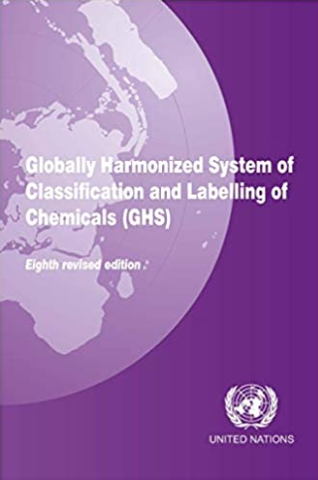
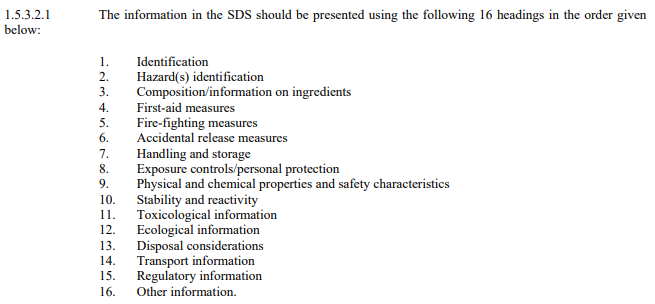
MSDS HyperGlossary
The MSDS hyperglossary is a glossary of terms used in SDS and MSDS sheets, and the demystifier is a web tool developed by Dr. Toreki of Interactive Learning Paradigms almost 20 years ago parses SDS and MSDS sheets, connecting them to the definitions within the hyperglossary. The following YouTube demonstrates how to use the MSDS/SDS demystifier.
PubChem LCSS
The National Institute of Health's (NIH) National Library of Medicine's (NLM) PubChem have developed LCSS that model the LCSS of the NRC, but extract data from multiple chemical compound databases. As of May 2020 there are LCSS for 141,993 chemical substances that can be obtained through PubChem. This is a very valuable resource for finding safety information on chemicals.
COVID-19 Pandemic Issues
To complicate matters this course is being taught in an online environment where students may need to purchase items directly through a store, or through an online service. Students are expected to follow CDC guidelines when in public, which includes covering your mouth and nose when in public. The following YouTube went viral (no pun intended) and if you have not seen it, you may want to watch and think about it. The last thing you need to do is catch COVID-19 because you had someone deliver supplies, and they coughed on the box.
Video \(\PageIndex{1}\): https://youtu.be/sjDuwc9KBps
UALR Online Lab Material
For this lab we will be using Google Classroom. If you already familiar with it - great! If not, don't worry, it is very easy to navigate. You will have individual and group assignments. You can learn more about each type below. There are specific requirements for this lab and certain instructions that you have to follow. You can find it in the General Information section in Google Classrooms. Make sure you read the information provided there and watch the videos.
Group Assignments
For the group assignments you will be divided into Zoom Breakout Rooms. Each group will have a shared Google doc that all members have access to and can edit at the same time. Each student is required to submit their copy of the group assignment by the due date to get credit.
Group manager is responsible for communicating with the group members and instructors. If one of the group members stops participating in group activities or disconnects it is manager's responsibility to contact that member to figure out what happened. If the manager can't get ahold of the "disappeared" member, the group manager must contact instructors immediately.
The video below will help you understand why you need to have to be on Zoom call during all labs.
Individual Assignments
You will be working in Zoom Breakout rooms, but each of you will have your own copy of the assignment. You are welcome to discuss the problems in the individual assignments with your teammates, but the final answer has to be written in your own words. Individual assignments include quizzes and lab reports. Each student is required to submit their individual assignment by the due date to get credit.
Submit assignments in Google Classroom
To submit a group assignment:
- Open the Group Assignment in Google Classroom
- Locate the attached Google Doc under the description and open it
- Work with your teammates to complete the assignment
- When you're done go to File --> Download --> Microsoft Word (.docx)
- Open the Group Assignment in Google Classroom
- Click "Add or create" button on the right side and select "File"
- Click "Select files from your device" and choose the MS Word file you downloaded in step 4
- Click "Upload"
- Wait for the file to upload and then click "Turn in"
Attention: EACH student has to turn in a copy of the group assignment to receive credit.
To submit an individual assignment:
- Open the Individual Assignment in Google Classroom
- Locate the attached Google Doc on the right-hand side and open it
- Complete the assignment
- When you're done go to File --> Download --> Microsoft Word (.docx)
- Open the Group Assignment in Google Classroom
- Click "Add or create" button on the right side and select "File"
- Click "Select files from your device" and choose the MS Word file you downloaded in step 4
- Click "Upload"
- Wait for the file to upload and then click "Turn in"
Lab Procedures
May 26, 2020
Group Form
Each team has to come up with a group name which will stay the same throughout this course. You will need to select an element from the Periodic Table and pair it with an adjective (some examples are Amazing Hydrogen and Platinum Chemists).
Add your name and telephone number to the table. You will also be asked to add your emergency contact and their telephone number. It can not be the same number you indicated as your own. In case of emergency we will need to contact them, so take this part seriously.
Interactive Element
Safety Video
You are required to watch this video and answer the questions of the Safety Video Quiz in Google Classroom (Ancillary Documents). When you're done you will have a few minutes to discuss the answers with your group, but each student must submit what they feel are the best answers.
While this video covers everything you need to know about lab safety, we wanted to show you one of the labs at UALR. Due to COVID-19 you will be taking this class at home, but it is important that you are familiar with the setup for your future labs.
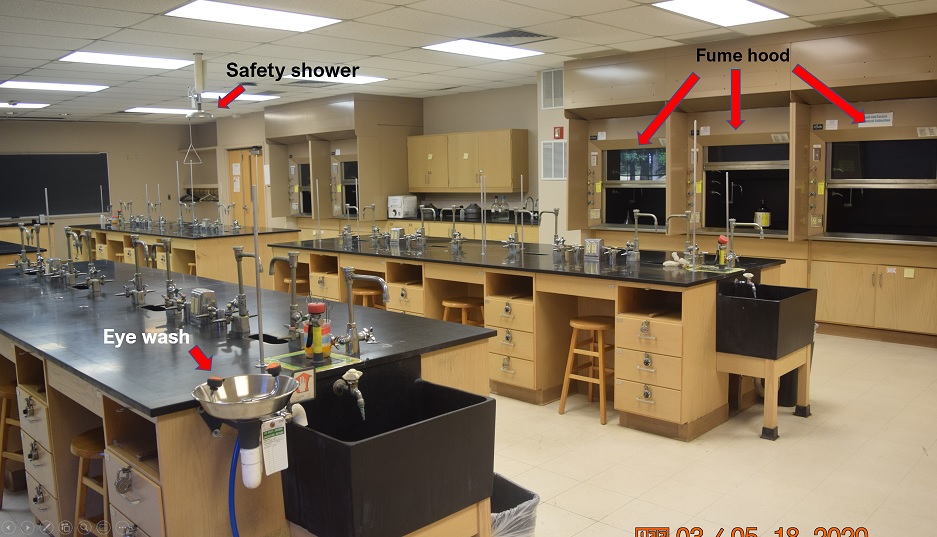
Let's take a closer look at the eyewash. To operate the eye wash open the dust covers and push the handle located immediately to the right from it. Just in case some debris has settled on the water spout you should always flush out the water from the nozzle before flushing your eye with it.

When you start working in a lab make sure you know where all the safety equipment is located and how to use it.
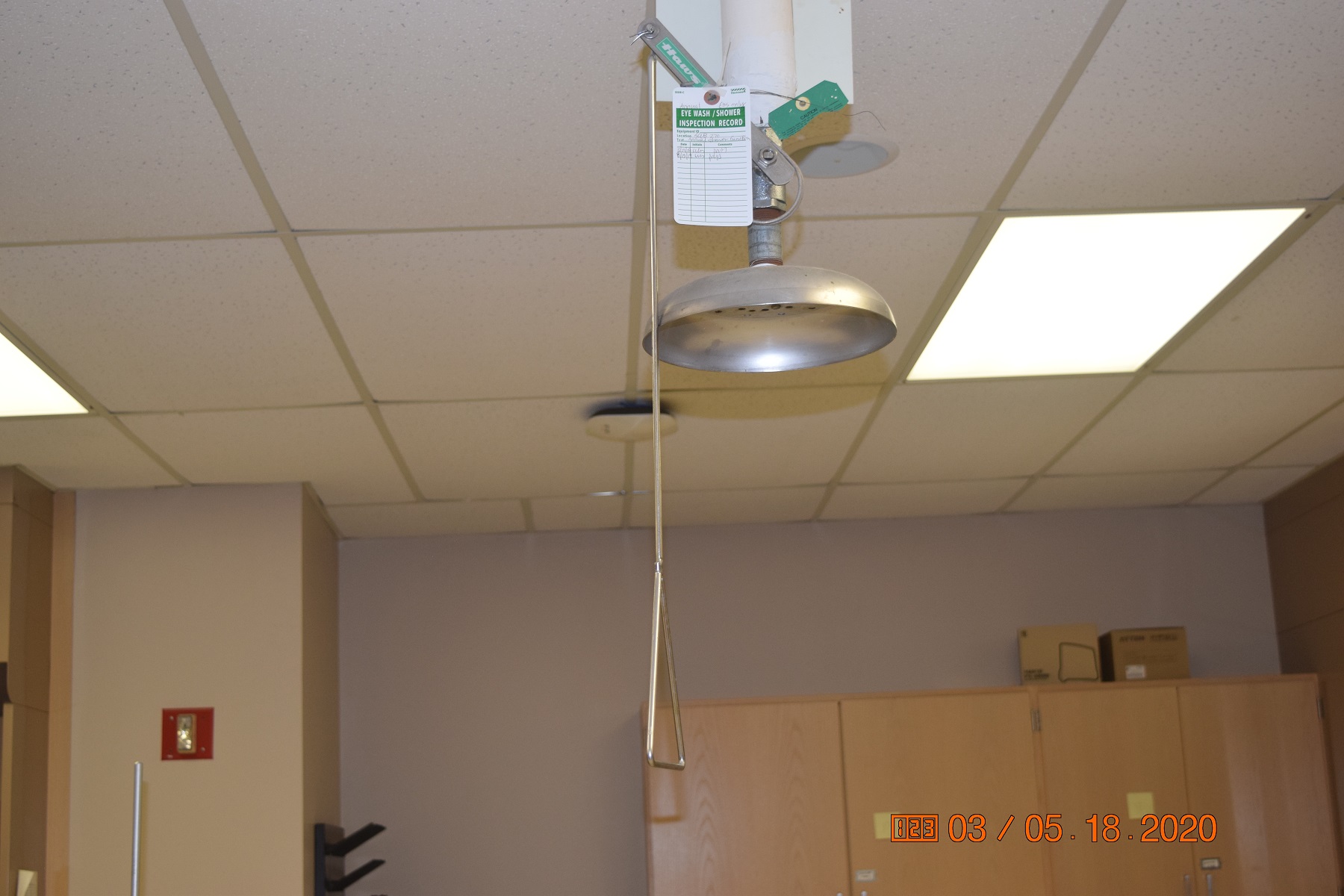

Always remember to dispose of chemicals in the way indicated in your lab manual. In the lab you will find waste jars labeled for each experiment.
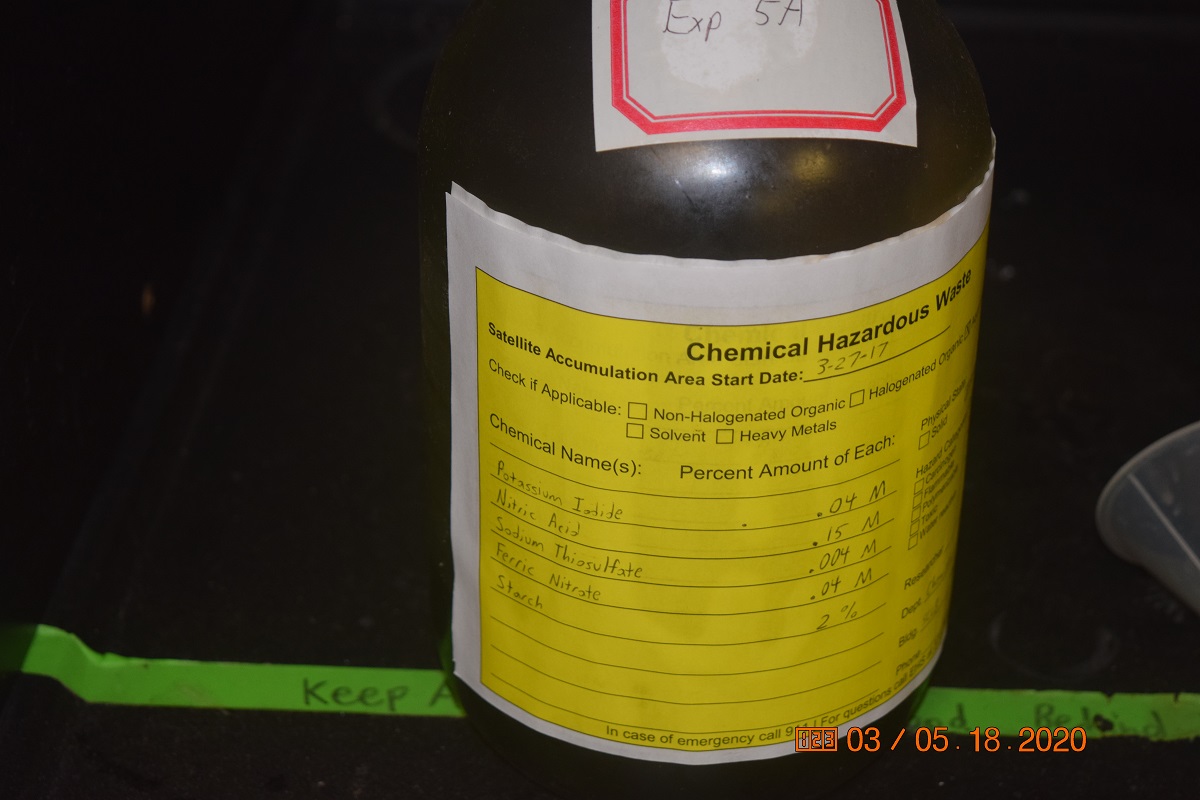
Always remember to ask your instructor if you're not sure about something!
Interactive Element
Safety Agreement
You will need to sign the safety agreement (Ancillary Documents). It is a standard procedure for all students who are working in the lab. The agreement that you will be introduced to during this safety lab is the same agreement you would have signed if you were taking an in-person lab, but there are a few points that were added to ensure your safety during this remote lab. Your safety is our number one priority during this lab. Make sure you understand every single statement and if you have any questions or concerns feel free to ask for clarification.
Interactive Element
SDS Worksheet
Using information provided on this page complete the SDS Worksheet. This is a group assignment where you collaboratively develop this in a Google Doc within your Google Classroom, but each student submits a private MS Word version for grading. Use MSDS HyperGlossary to answer the questions asking for definitions.
Interactive Element
Contributors and Attributions
Robert E. Belford (University of Arkansas Little Rock; Department of Chemistry). The breadth, depth and veracity of this work is the responsibility of Robert E. Belford, rebelford@ualr.edu. You should contact him if you have any concerns. This material has both original contributions, and content built upon prior contributions of the LibreTexts Community and other resources, including but not limited to:
- Elena Lisitsyna


