1.11: R Assignment 1
- Page ID
- 188939
\( \newcommand{\vecs}[1]{\overset { \scriptstyle \rightharpoonup} {\mathbf{#1}} } \)
\( \newcommand{\vecd}[1]{\overset{-\!-\!\rightharpoonup}{\vphantom{a}\smash {#1}}} \)
\( \newcommand{\dsum}{\displaystyle\sum\limits} \)
\( \newcommand{\dint}{\displaystyle\int\limits} \)
\( \newcommand{\dlim}{\displaystyle\lim\limits} \)
\( \newcommand{\id}{\mathrm{id}}\) \( \newcommand{\Span}{\mathrm{span}}\)
( \newcommand{\kernel}{\mathrm{null}\,}\) \( \newcommand{\range}{\mathrm{range}\,}\)
\( \newcommand{\RealPart}{\mathrm{Re}}\) \( \newcommand{\ImaginaryPart}{\mathrm{Im}}\)
\( \newcommand{\Argument}{\mathrm{Arg}}\) \( \newcommand{\norm}[1]{\| #1 \|}\)
\( \newcommand{\inner}[2]{\langle #1, #2 \rangle}\)
\( \newcommand{\Span}{\mathrm{span}}\)
\( \newcommand{\id}{\mathrm{id}}\)
\( \newcommand{\Span}{\mathrm{span}}\)
\( \newcommand{\kernel}{\mathrm{null}\,}\)
\( \newcommand{\range}{\mathrm{range}\,}\)
\( \newcommand{\RealPart}{\mathrm{Re}}\)
\( \newcommand{\ImaginaryPart}{\mathrm{Im}}\)
\( \newcommand{\Argument}{\mathrm{Arg}}\)
\( \newcommand{\norm}[1]{\| #1 \|}\)
\( \newcommand{\inner}[2]{\langle #1, #2 \rangle}\)
\( \newcommand{\Span}{\mathrm{span}}\) \( \newcommand{\AA}{\unicode[.8,0]{x212B}}\)
\( \newcommand{\vectorA}[1]{\vec{#1}} % arrow\)
\( \newcommand{\vectorAt}[1]{\vec{\text{#1}}} % arrow\)
\( \newcommand{\vectorB}[1]{\overset { \scriptstyle \rightharpoonup} {\mathbf{#1}} } \)
\( \newcommand{\vectorC}[1]{\textbf{#1}} \)
\( \newcommand{\vectorD}[1]{\overrightarrow{#1}} \)
\( \newcommand{\vectorDt}[1]{\overrightarrow{\text{#1}}} \)
\( \newcommand{\vectE}[1]{\overset{-\!-\!\rightharpoonup}{\vphantom{a}\smash{\mathbf {#1}}}} \)
\( \newcommand{\vecs}[1]{\overset { \scriptstyle \rightharpoonup} {\mathbf{#1}} } \)
\(\newcommand{\longvect}{\overrightarrow}\)
\( \newcommand{\vecd}[1]{\overset{-\!-\!\rightharpoonup}{\vphantom{a}\smash {#1}}} \)
\(\newcommand{\avec}{\mathbf a}\) \(\newcommand{\bvec}{\mathbf b}\) \(\newcommand{\cvec}{\mathbf c}\) \(\newcommand{\dvec}{\mathbf d}\) \(\newcommand{\dtil}{\widetilde{\mathbf d}}\) \(\newcommand{\evec}{\mathbf e}\) \(\newcommand{\fvec}{\mathbf f}\) \(\newcommand{\nvec}{\mathbf n}\) \(\newcommand{\pvec}{\mathbf p}\) \(\newcommand{\qvec}{\mathbf q}\) \(\newcommand{\svec}{\mathbf s}\) \(\newcommand{\tvec}{\mathbf t}\) \(\newcommand{\uvec}{\mathbf u}\) \(\newcommand{\vvec}{\mathbf v}\) \(\newcommand{\wvec}{\mathbf w}\) \(\newcommand{\xvec}{\mathbf x}\) \(\newcommand{\yvec}{\mathbf y}\) \(\newcommand{\zvec}{\mathbf z}\) \(\newcommand{\rvec}{\mathbf r}\) \(\newcommand{\mvec}{\mathbf m}\) \(\newcommand{\zerovec}{\mathbf 0}\) \(\newcommand{\onevec}{\mathbf 1}\) \(\newcommand{\real}{\mathbb R}\) \(\newcommand{\twovec}[2]{\left[\begin{array}{r}#1 \\ #2 \end{array}\right]}\) \(\newcommand{\ctwovec}[2]{\left[\begin{array}{c}#1 \\ #2 \end{array}\right]}\) \(\newcommand{\threevec}[3]{\left[\begin{array}{r}#1 \\ #2 \\ #3 \end{array}\right]}\) \(\newcommand{\cthreevec}[3]{\left[\begin{array}{c}#1 \\ #2 \\ #3 \end{array}\right]}\) \(\newcommand{\fourvec}[4]{\left[\begin{array}{r}#1 \\ #2 \\ #3 \\ #4 \end{array}\right]}\) \(\newcommand{\cfourvec}[4]{\left[\begin{array}{c}#1 \\ #2 \\ #3 \\ #4 \end{array}\right]}\) \(\newcommand{\fivevec}[5]{\left[\begin{array}{r}#1 \\ #2 \\ #3 \\ #4 \\ #5 \\ \end{array}\right]}\) \(\newcommand{\cfivevec}[5]{\left[\begin{array}{c}#1 \\ #2 \\ #3 \\ #4 \\ #5 \\ \end{array}\right]}\) \(\newcommand{\mattwo}[4]{\left[\begin{array}{rr}#1 \amp #2 \\ #3 \amp #4 \\ \end{array}\right]}\) \(\newcommand{\laspan}[1]{\text{Span}\{#1\}}\) \(\newcommand{\bcal}{\cal B}\) \(\newcommand{\ccal}{\cal C}\) \(\newcommand{\scal}{\cal S}\) \(\newcommand{\wcal}{\cal W}\) \(\newcommand{\ecal}{\cal E}\) \(\newcommand{\coords}[2]{\left\{#1\right\}_{#2}}\) \(\newcommand{\gray}[1]{\color{gray}{#1}}\) \(\newcommand{\lgray}[1]{\color{lightgray}{#1}}\) \(\newcommand{\rank}{\operatorname{rank}}\) \(\newcommand{\row}{\text{Row}}\) \(\newcommand{\col}{\text{Col}}\) \(\renewcommand{\row}{\text{Row}}\) \(\newcommand{\nul}{\text{Nul}}\) \(\newcommand{\var}{\text{Var}}\) \(\newcommand{\corr}{\text{corr}}\) \(\newcommand{\len}[1]{\left|#1\right|}\) \(\newcommand{\bbar}{\overline{\bvec}}\) \(\newcommand{\bhat}{\widehat{\bvec}}\) \(\newcommand{\bperp}{\bvec^\perp}\) \(\newcommand{\xhat}{\widehat{\xvec}}\) \(\newcommand{\vhat}{\widehat{\vvec}}\) \(\newcommand{\uhat}{\widehat{\uvec}}\) \(\newcommand{\what}{\widehat{\wvec}}\) \(\newcommand{\Sighat}{\widehat{\Sigma}}\) \(\newcommand{\lt}{<}\) \(\newcommand{\gt}{>}\) \(\newcommand{\amp}{&}\) \(\definecolor{fillinmathshade}{gray}{0.9}\)Getting Molecular Properties through PUG-REST
S. Kim, J. Cuadros
August 4th, 2019
L01_MolecularPropPUGREST.R
L01_MolecularPropPUGREST_wc.R
RL01_PugRest.ipynb
- You can use the R-studio you created in section 1.4 or the Jupyter hub at LibreText: https://jupyter.libretexts.org (see your instructor if you do not have access to the hub).
- This page is an html version of the above R file.
- If you have questions on this assignment you should use this web page and the hypothes.is annotation to post a question (or comment) to the 2019OLCCStu class group. If you are not on the discussion group you should contact your instructor for the link to join.
- _wc is the R file with comments.
- .pynb is a Jupyter Notebook that opens with an R Kernal
Objectives
- Learn the basic approach to getting data from PubChem through PUG-REST
- Retrieve a single property of a single compound.
- Retrieve a single property of multiple compounds
- Retrieve multiple properties of multiple compounds.
- Write a
forloop to make the same kind of requests. - Process a large amount of data by splitting them into smaller chunks
The Shortest Code to Get PubChem Data
Let's suppose that we want to get the molecular formula of water from PubChem through PUG-REST. You can get this data from your web browsers (Chrome, Safari, Internet Explorer, etc) via the following URL:
https://pubchem.ncbi.nlm.nih.
Getting the same data using a computer program is not very difficult. In R, this task can be with a single line of code.
readLines('https://pubchem.
## [1] "H2O"
The readLines function can read a text from a URL (or a file). The PUG-REST request URL, enclosed within a pair of single or double quotes('x' or "x"), is provided within the parentheses. The second argument, warn=FALSE avoids a warning that appears when the data stream doesn't end with an empty line.
There are many other ways to get information from the web into R, for example using the function GETfrom the httr package, but for the moment we will stick to the simplest option.
As another example, the following code retrieves the number of heavy (non-hydrogen) atoms of butadiene.
readLines('https://pubchem.
## [1] "4"
Exercise 1a: Retrieve the molecular weight of ethanol in a "text" format.
# Write your code here
Exercise 1b: Retrieve the number of hydrogen-bond donors of aspirin in a "text" format.
# Write your code here
Formulating PUG-REST request URLs using variables
In the previous examples, the PUG-REST request URLs were directly provided to the readLines, by explicitly typing the URL within the parentheses. However, it is also possible to provide the URL using a variable. The following example shows how to formulate the PUG-REST request URL using variables and pass it to readLines.
pugrest <- 'https://pubchem.ncbi.nlm.nih.
## [1] "https://pubchem.ncbi.nlm.nih.
A PUG-REST request URL encodes three pieces of information (input, operation, output), preceded by the prologue common to all requests. In the above code, these pieces of information are stored in four different variables (pugrest, pugin, pugoper, pugout) and combined into a new variable url.
Here, the strings stored in the four variables are joined by the “/†character as a separator.
Then, the url can be passed to readLines.
readLines(url)
## [1] "H2O"
Warning: Avoid using reserved or function names as a variable names. in, c, t, names ...are some examples of variable names to be avoided in R. In the example above, the variables are prefixed with "pug" to avoid naming conflicts.
Making multiple requests using a for loop
The approach in the previous section (that use variables to construct a request URL) looks very inconvenient, compared to the code shown at the beginning, where the request URL is directly provided to readLines. If you are making only one request, it would be simpler to provide the URL directly to readLines, rather than assigning the pieces to variables, constructing the URL from them, and passing it to the function. However, if you are making a large number of requests, it would be very time consuming to type the respective request URLs for all requests. In that case, you want to store common parts as variables and use them in a loop. For example, suppose that you want to retrieve the SMILES strings of 5 chemicals.
chemicals <- c('cytosine', 'benzene', 'motrin', 'aspirin', 'zolpidem')
Now the chemical names are stored in a character vector called chemicals. Using a for loop, you can loop over each chemical name, formulating the request URL and retrieving the desired data, as shown below.
pugrest <- "https://pubchem.ncbi.nlm.nih.
## [1] "cytosine: C1=C(NC(=O)N=C1)N"
## [1] "benzene: C1=CC=CC=C1"
## [1] "motrin: CC(C)CC1=CC=C(C=C1)C(C)C(=O)O"
## [1] "aspirin: CC(=O)OC1=CC=CC=C1C(=O)O"
## [1] "zolpidem: CC1=CC=C(C=C1)C2=C(N3C=C(C=
Warning: When you make a lot of programmatic access requests using a loop, you should limit your request rate to or below five requests per second. Please read the following document to learn more about PubChem's usage policies: https://pubchemdocs.ncbi.nlm.
In the for-loop example above, we have only five input chemical names to process, so it is not likely to violate the five-requests-per-second limit. However, if you have thousands of names to process, the above code will exceed the limit (considering that this kind of requests usually finish very quickly). Therefore, the request rate should be adjusted by using the Sys.sleep function. For simplcity, let's suppose that you have 12 chemical names to process (in reality, you could have much more to process).
chemicals <- c('water', 'benzene', 'methanol', 'ethene', 'ethanol',
'propene','1-propanol', '2-propanol', 'butadiene',
'1-butanol', '2-butanol', 'tert-butanol')
pugrest <- "https://pubchem.ncbi.nlm.nih.
## [1] "water: O"
## [1] "benzene: C1=CC=CC=C1"
## [1] "methanol: CO"
## [1] "ethene: C=C"
## [1] "ethanol: CCO"
## [1] "propene: CC=C"
## [1] "1-propanol: CCCO"
## [1] "2-propanol: CC(C)O"
## [1] "butadiene: C=CC=C"
## [1] "1-butanol: CCCCO"
## [1] "2-butanol: CCC(C)O"
## [1] "tert-butanol: CC(C)(C)O"
It should be noted that the request volume limit can be lowered through the dynamic traffic control at times of excessive load (https://pubchemdocs.ncbi.nlm.
Exercise 3a: Retrieve the XlogP values of linear alkanes with 1 ~ 12 carbons.
- Use the chemical names as inputs - Use a for loop to retrieve the XlogP value for each alkane. - Use the Sys.sleep function to stop the program for 10 seconds for every request.
# Write your code here
Exercise 3b: Retrieve the isomeric SMILES of the 20 common aminoacids. - Use the chemical names as inputs. Because the 20 common aminoacids in living organisms predominantly exist as one chrial form (the L-form), the names should be prefixed with '˜L-' (e.g., 'L-alanine', rather than 'alanine'), except for 'glycine' (which does not have a chiral center). - Use a for loop to retrieve the isomeric SMILES for each alkane. - Use the Sys.sleep function to stop the program for 10 seconds for every request.
# Write your code here
Getting multiple molecular properties
All the examples we have seen in this notebook retrieved a single molecular property for a single compound (although we were able to get a desired property for a group of compounds using a for loop). However, it is possible to get multiple properties for multiple compounds with a single request.
The following example retrieves the hydrogen-bond donor count, hydrogen-bond acceptor count, XLogP, TPSA for 5 compounds, represented by PubChem Compound IDs (CIDs) in a comma-separated values (CSV) format.
pugrest <- "https://pubchem.ncbi.nlm.nih.
# Print "-" 30 times (to print a line for readability)
cat(strrep("-",30))
## ------------------------------
read.table(url,sep=",",header=
## CID HBondDonorCount HBondDonorCount.1 XLogP TPSA
## 1 4485 1 1 2.2 110.0
## 2 4499 1 1 3.3 110.0
## 3 5026 1 1 4.3 123.0
## 4 5734 1 1 0.2 94.6
## 5 8082 1 1 0.8 12.0
In R, the read.table function allows reading formatted-text data files (or streams), such as CSV files. It returns a data.frame, which is a convenient data structure for data tables.
PubChem has a standard time limit of 30 seconds per request. When you try to retrieve too many properties for too many compounds with a single request, it can take longer than the 30-second limit and a time-out error will be returned. Therefore, you may need to split the compound list into smaller chunks and process one chunk at a time.
cids <- c(443422, 72301, 8082, 4485, 5353740, 5282230, 5282138, 1547484,
941361, 5734, 5494, 5422, 5417, 5290, 5245, 5026, 4746, 4507,
4499, 4497, 4494, 4474, 4418, 4386, 4009, 4008, 3949, 3926, 3878,
3784, 3698, 3547, 3546, 3336, 3333, 3236, 3076, 2585, 2520, 2351,
2312, 2162, 1236, 1234, 292331, 275182, 235244, 108144, 104972, 77157,
5942250, 5311217, 4564402, 4715169, 5311501)
chunk_size <- 10
num_chunks <- ceiling(length(cids) / chunk_size)
paste("# Number of CIDs:", length(cids) )
## [1] "# Number of CIDs: 55"
paste("# Number of chunks:", num_chunks )
## [1] "# Number of chunks: 6"
pugrest <- "https://pubchem.ncbi.nlm.nih.
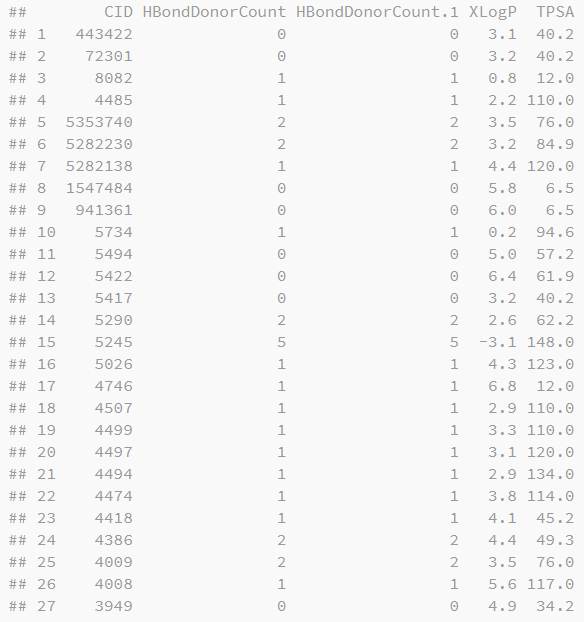 |
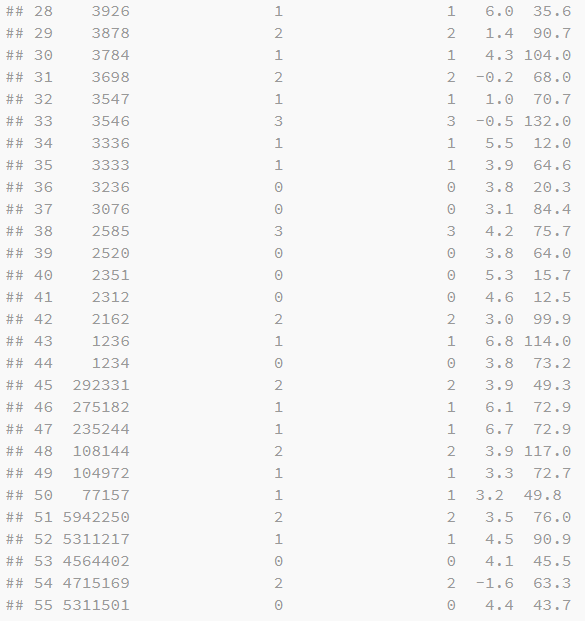 |
Figure \(\PageIndex{1}\: Screen Capture Image of output for above code
Exercise 4a: Below is the list of CIDs of known antiinflmatory agents (obtained from PubChem via the URL: https://www.ncbi.nlm.nih.gov/
- Split the input CID list into small chunks (with a chunk size of 100 CIDs).
- Process one chunk at a time using a for loop.
- Do not forget to add
Sys.sleepto comply the usage policy.
cids <- c(471, 1981, 2005, 2097, 2151, 2198, 2206, 2214, 2244, 2307, 2308, 2313,
2355, 2396, 2449, 2462, 2466, 2581, 2662, 2794, 2863, 3000, 3003, 3033, 3056,
3059, 3111, 3177, 3194, 3230, 3242, 3282, 3308, 3332, 3335, 3342, 3360, 3371,
3379, 3382, 3384, 3394, 3495, 3553, 3612, 3672, 3715, 3716, 3718, 3778, 3824,
3825, 3826, 3935, 3946, 3965, 4009, 4037, 4038, 4044, 4075, 4159, 4237, 4386,
4409, 4413, 4487, 4488, 4495, 4534, 4553, 4614, 4641, 4671, 4692, 4781, 4888,
4895, 4921, 5059, 5090, 5147, 5161, 5208, 5228, 5339, 5352, 5359, 5362, 5468,
5469, 5475, 5480, 5509, 5733, 5743, 5744, 5745, 5753, 5754, 5755, 5834, 5865,
5875, 5876, 5877, 6094, 6213, 6215, 6247, 6436, 6741, 7090, 7497, 8522, 9053,
9231, 9642, 9782, 9878, 10114, 10154, 10170, 10185, 10206, 12555, 12938, 13802,
14982, 15209, 16490, 16533, 16623, 16639, 16752, 16923, 17198, 19161, 20469,
21102, 21700, 21800, 21826, 21975, 22419, 23205, 26098, 26248, 26318, 28718,
28871, 30869, 30870, 30951, 31307, 31378, 31508, 31635, 31799, 31800, 32153,
32327, 32798, 33958, 35375, 35455, 35935, 36833, 37425, 38081, 38503, 39212,
39941, 40000, 40632, 41643, 43261, 44219, 47462, 47795, 50294, 50295, 51717,
54445, 54585, 57782, 59757, 60164, 60490, 60542, 60712, 60726, 60864, 61486,
62074, 62924, 63006, 63019, 64704, 64738, 64746, 64747, 64927, 64945, 64971,
64982, 65394, 65464, 65655, 65679, 65762, 66249, 67417, 68700, 68704, 68706,
68731, 68749, 68819, 68865, 68869, 68917, 71246, 71354, 71364, 71386, 71398,
71414, 71415, 71771, 72158, 72300, 73400, 82153, 84003, 84429, 90763, 91626,
91670, 100472, 102011, 104762, 104943, 107641, 107738, 107793, 108068, 108130,
114753, 114840, 114917, 114999, 115239, 119032, 119286, 119365, 119607, 119828,
119871, 121928, 121957, 122139, 122179, 122182, 123619, 123673, 123723, 124978,
128191, 128229, 128571, 133021, 134896, 146364, 151075, 151166, 152165, 155354,
155761, 156391, 158103, 159557, 162666, 164676, 167928, 168928, 174093, 174277,
176155, 177976, 180604, 183088, 189821, 192156, 196122, 196840, 196841, 200674,
201587, 219121, 222786, 229860, 235244, 236702, 259846, 263373, 275182, 292331,
425990, 439503, 439533, 441335, 441336, 442534, 442993, 443943, 443949, 443967,
444036, 445154, 445858, 446925, 479503, 485711, 490428, 501254, 522325, 546807,
578771, 584547, 610479, 633091, 633097, 636374, 636398, 656604, 656656, 656852,
657238, 667550, 927704, 969510, 969516, 1548887, 1548910, 2737488, 3033890,
3033980, 3045402, 3051696, 3055172, 4129359, 4306515, 4483645, 5018304, 5185849,
5280802, 5280914, 5280915, 5281004, 5281071, 5281515, 5281522, 5281792, 5282183,
5282193, 5282230, 5282387, 5282402, 5282492, 5283542, 5283734, 5284538, 5284539,
5311051, 5311052, 5311066, 5311067, 5311093, 5311101, 5311108, 5311169, 5311180,
5318517, 5320420, 5322111, 5352624, 5353725, 5353726, 5353740, 5353864, 5354499,
5377381, 5420804, 5420805, 5458396, 5472495, 5481958, 5701991, 5702036, 5702148,
5702212, 5702252, 5702287, 5745214, 5942250, 6420050, 6429274, 6437368, 6437387,
6438873, 6447131, 6453785, 6473881, 6509979, 6708733, 6710677, 6714002, 6917783,
6917852, 6917894, 6918172, 6918173, 6918332, 6918445, 6918452, 6918612, 6925666,
7060958, 7251185, 9554199, 9798098, 9799453, 9841438, 9843941, 9846332, 9865808,
9868219, 9869053, 9871508, 9875547, 9883509, 9897518, 9897771, 9907157, 9913795,
9919776, 9926694, 9934547, 10363606, 10918539, 11158972, 11513733, 11561674,
11616712, 11870423, 11949636, 11954221, 11954316, 11954353, 11954369, 11957468,
11961431, 11972243, 11972532, 12300053, 12313906, 12313911, 12606303, 12634263,
12714644, 12874922, 13018150, 13020033, 13041095, 14010989, 14515707, 14798494,
15895902, 16051947, 16132369, 16213022, 16213698, 16218996, 16219353, 16220118,
16759566, 16760658, 17750985, 17753757, 18526330, 18632363, 18647121, 18943026,
20054915, 21120116, 21637635, 21637642, 21893738, 21893804, 21982135, 22141508,
22811280, 23509770, 23631982, 23653552, 23657872, 23663407, 23663409, 23663418,
23663959, 23663989, 23665411, 23665999, 23667642, 23669636, 23674183, 23674255,
23674745, 23675763, 23680530, 23681059, 23684814, 23688663, 23693301, 23694214,
23702389, 24181458, 24721429, 24761485, 24799587, 24847961, 24847981, 24867460,
24867465, 24867475, 24883465, 24916955, 25077872, 25113755, 25796773, 40469526,
44119558, 44202892, 44260118, 44266812, 44386560, 45006151, 45006158, 45039955,
45356876, 45356931, 45357558, 45357932, 45358013, 45358120, 45358130, 45358140,
45358148, 45358149, 45488525, 46174093, 46397498, 46780650, 46780910, 46783539,
46783786, 46783814, 46863906, 46878350, 46882877, 50989825, 51026956, 51340230,
51398089, 53384387, 53394893, 53486221, 53486290, 53486322, 54194814, 54605501,
54675840, 54676228, 54677470, 54677971, 54677972, 54677977, 54682045, 54684589,
54690031, 54697648, 54708862, 54714524, 56841932, 56842111, 56845155, 57347755,
57486087, 67668959, 67804972, 67986221, 70470286, 70678885, 71306882, 71587162,
72774967, 72941490, 72941625, 73758129, 73759663, 73759808, 74787565, 77906397,
78577433, 90488794, 91711382, 91826463, 91873711, 91881846, 92131836, 92462493,
102004404, 102601886, 117072385, 117072403, 117072410, 118701141, 118701402,
118984459, 122130078, 122130111, 122130185, 122130213, 122130768, 122173054,
122173183, 122361610, 123134657, 124081055, 124463365, 126968472, 126968501,
126968801, 126969212, 126969455, 129009998, 129010022, 129010033, 129010043,
129316829, 129317859, 129317898, 129628207, 129628892, 129670532, 129735029,
131632430, 131635023, 131676243, 131750284, 131954647, 131954667, 132399051,
132399058, 133112890, 133126366, 133126370, 133562807, 133659920, 133687604,
134129698, 134159361, 134460917, 134612785, 134687786, 134688123, 134688323,
134688977, 134689786, 134693106, 134693125, 134693234, 134694728, 134694860,
135413496, 135413505, 135414247, 135484078, 135515521, 135565709, 136040192,
137177332, 137699687, 137705034, 137705717, 137705725, 137705994, 137706376,
137706400, 137795135, 138059757, 138107776, 138113311, 138113507, 138113581,
138114182, 138114743)
length(cids)
## [1] 708
# Write your code here

