01 UALR Google Workspace
- Page ID
- 361936
When you log into your UALR email you also have access to Google Workspace and a suite of apps like Google Drive, Docs, Sheets, etc. We will take extensive advantage of these resources in this lab. To access the Google Apps you can log into your UALR email, click the 9 dots and choose the app you wish.
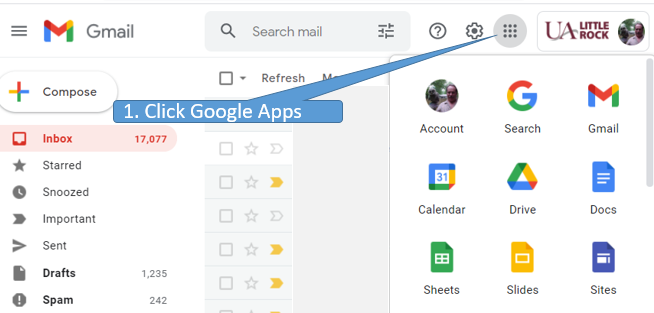
Before diving into Google Sheets you should create a folder in Google Drive for you lab material. Simply click on the "Drive" Icon, right click on a blank area and choose New Folder, and name it. I would name the folder 0_Chem1403Lab, as the zero will put it at the top of your list. When the class is over I would remove the zero. Now within the folder you can make as many subfolders as you want. I would make one for each lab and start the name with the lab number, that way they stay organized.


