3: Google Workbook (Sheets)- Data Manipulation
- Page ID
- 361511
Basic Data Maniuplation
Copying Values
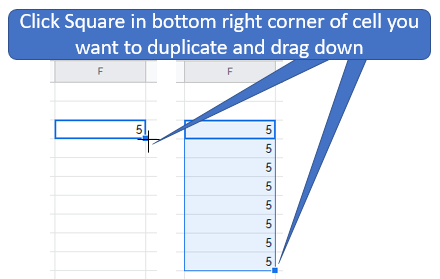 Figure \(\PageIndex{1}\): Copy and Paste Caption here. (Copyright; author via source)
Figure \(\PageIndex{1}\): Copy and Paste Caption here. (Copyright; author via source)Formulas
Basics
Sheet Skills
Formulas Basics: Use formulas, reference cells
- Instructions
-
Google Sheets has built in tools to be able to do many things in sheets called formulas. There is a full list of formulas by google sheets. We're going to start off with some of the basics then later on go more in depth.
- To start using a formula first select the cell you want to use
- Type an equals sign = to start using a formula in the cell you want to use
- Start to type the formula you wish to use and select it from the drop down menu
- You can type a number or use a cell reference, you can either type the reference (For example A2) or click the cell you are wanting to reference
- Finally press enter
Simple Mathematical Functions
Sheet Skills Video
Simple Mathematical Functions: Addition, Subtraction, Multiplication, Division, Exponents, Parentheses
- Instructions
-
You can do simple calculations using formulas. Start all formulas by typing =
Addition +
Subtraction -
Multiplication *
Division /
Exponent ^
Parentheses ()
So for example if we can use the sheet to calculate the gravitational force between two objects
Video \(\PageIndex{1}\): 1:40 Video example of how to do basic calculations in sheets ()
Figure \(\PageIndex{1}\): Calculating the gravitational force of two objects. Formula used : =D2*((A2*B2)/C2^2) (Poirot)
Logarithms
Sheet Skills Video
Logarithms: Log and LN
- Instructions
-
Logarithms are used in many different calculations. There is an overview on logarithms in Chapter ? that explains how logs work. In this section we are going to focus on how to use them in sheets.
LOG10
Returns the the logarithm of a number, base 10. =LOG10(value)
This is probably what you will use most often when talking about logarithms. This function will give the logarithm of a number using base 10.
LOG
Returns the the logarithm of a number given a base. =LOG(value, [base])
This is used less often but can be used to return a logarithm using any other base. This function will assume base 10 unless told otherwise
LN
Returns the the logarithm of a number, base e (Euler's number). =LN(value)
This function gives the natural log of a number. You can also do the natural log using LOG by entering the base as "EXP(1)"
Video \(\PageIndex{2}\): 2:11 Video tutorial on log, ln and 1/T. (https://youtu.be/q-gALwjPj9I)
*Note if you are doing the Graphing lab you are using Ln(s) vs T not 1/T


